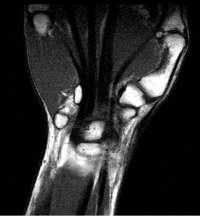Dimanche, le 29 June 2008
Vos poignets font mal? Vous êtes programmeur, donc?
Si on se fait une entorse à la cheville durant une marche en montagne, le conseil est :
- aller voir un médecin pour s'assurer qu'il n'y rien de déchiré
- ne pas mettre de poids jusqu'à ce qu'elle guérisse
- lorsque la douleur est partie, recommencer les actitités doucement, avec un support si nécessaire.
C'est la même chose pour des poignets affectés par les troubles d'efforts répétés (Le RSI, ou repetititve stress injury).
La physiologie du poignet est telle que chaque mouvement produit un peu de dommage. Entre les os, les nerfs, les tendons, il y a tellement de mécanismes pressé dans un petit espace qu'il est normal que les frictions cause des micro-déchirures. Dans un poignet en santé, celles-ci guérissent durant le sommeil. Les troubles arrivent lorsqu'on fait plus de dommage le jour que le corps en guérit la nuit. Alors les dommages s'accumulent, jusqu'au point où ils causent de la douleur. L'inflammation suit la douleur, puisqu'elle est causée en simultané par le mécanisme de signalement des cellules lorsqu'elles se brisent. Normalement, l'inflammation prépare à la réparation, mais dans le cas des poignets elle est contre-productive. Inflammation augmente la pression, ce qui augmente la friction et donc le rythme auquel on fait des dommages. C'est un cercle vicieux.
Si on s'entête à taper au travers la douleur, les conséquence peuvent être graves. Les poignet sont de mauvais guérisseurs, comme les autres joins d'ailleurs, simplement parce que peu d'espace implique peu de circulation sanguine. De plus, les poignets perdent facilement leur capacité de guérir. Les gens qui ont guéris leur RSI ne reviennent pas toujours à neuf. Ils conservent une limite de 8 heure de clavier par jour, ou 6, ou 4, ou 2. Des fois l'handicape est total et permanent. Le principal livre sur le RSI a un chapitre intitulé Le RSI et votre vie sexuelle, ainsi que les numéros de téléphone d'infirmiers qui peuvent venir vous donner un bain. Il faut faire attention.
Selon les recherches médicales, une heure passée au clavier à taper au travers la douleur fait le double du dommage de l'heure précédente. Ça s'embourbe rapidement. Dans l'espace de deux semaines on peut passer d'une petite douleur à un handicap permanent. Les gens se blessent toujours le plus à l'arrivée d'un deadline. Ils supportent la douleur jusqu'à ce qu'ils rencontrent leur seuil de tolérance. À ce point, leur corps les force à arrêter et ils manquent leur deadline de toute manière. Le seul résultat de leur entêtement c'est des poignets en marmelade. C'est absurde. En refusant d'arrêter, ils comparent l'importance d'un deadline avec la possibilité de perdre leur carrière d'informaticien. Quel manque de perspective!
Il faut arrêter de taper pour donner une chance à la guérison. Prenons l'exemple d'une plaie qui guérit. D'abord elle fait une gale, puis une nouvelle peau se forme sous la gale, puis la gale tombe. Il ne faut pas arracher la gale ou déchirer les nouveaux tissus; ça déraillerait la guérison. Continuer à taper après une blessure de RSI revient à jouer dans la gale. Les poignets opèrent aussi sur la même échelle de temps. Comme la plaie, ils ont besoin d'un ou deux mois de repos.
Il ne faut pas trop s'inquiéter des conséquences de l'arrêt. Je n'ai jamais vu un superviseur s'opposer à un arrêt de travail pour RSI. Ce serait contre son intérêt de pousser ses employés à s'handicaper. Il perdrait un bon travailleur et attirerait les poursuites judiciaires. Mais avant tout, les gens respectent la nécessité médicale. Peu importe que la condition soit visible ou non, si c'est sérieux, comme un cancer ou un problème de coeur, on va en arrêt de travail sans poser de questions. Et puis, les problèmes de poignets ne sont pas si invisibles qu'on le pense. Les mains enflent, les nerfs perdent leur conductivité, et les muscles s'affaiblissent puisqu'ils refusent de s'activer à 100 %, pour se protéger. Un médecin peut facilement confirmer tout ça.
Jouer selon les rêgles
Ceci dit, voici les grandes règle du RSI :
- Ne jamais taper lorsqu'il y a une douleur. L'usage que l'on fait des claviers pousse le corps à ses limites, comme le ferait un athlète. Les intuitions que l'on développe durant les activités sportives s'applique au RSI. Il faut écouter sont corps, et respecter son message.
- Aller voir un médecin. Il y a plusieurs façon de se briser les poignets, dont certaines nécessitent une attention médicale. Le médecin diagnostiquera la version et donnera des conseils spécifiques. Il pourra aussi prescrire de la physiothérapie et donner un billet d'arrêt de travail.
- Lire beaucoup, dans les livres et sur le Web. Le RSI est un phénomène quand même relativement récent. Les médecins ne l'on pas étudié à l'école; ils ont dû se mettre à jour, avec plus ou moins de succès. Les modes de traitement changent au fil des découvertes. Les conseils ergonomiques varient beaucoup et sont parfois contradictoires. Il faut être éclairé et choisir ce qui marche pour soit. Voici quatre excellents points de départ sur le sujet :
Si vos poignets vous font mal en ce moment, demander à un ami de cliquer sur les liens et de vous aider à naviguer.
- Recommencer à taper doucement après la convalescence. Il s'agit de mesurer le temps de clavier qui ramène la douleur. Si c'est 60 minutes, à la prochaine session on arrête après 50 minutes, juste avant que la douleur revienne.
- Appliquer le principe ergonomique : comme dans les sports, le corps est le plus solide lorsqu'il travaille dans axe de la force, en recrutant le plus de muscles à la fois.
- Réduire le rythme des dommages et accélérer le rythme de guérison. Il n'y a pas de solution magique. Il faut plutôt viser d'additionner les contributions de plusieurs méthodes. Un clavier ergonomique peut réduire le rythme des dommages, mais c'est rarement suffisant pour régler le problème.
Réduire les domages
Voici quelque conseils concrets. D'abord, comment réduire les dommages :
- Acheter la version bilingue du logiciel de dictée Dragon NaturallySpeaking, pour $150. Durant la convalescence, ça permet de rester en communication courriel et de faire du travail de documentation. Utiliser Dragon demande de la pratique, mais une fois qu'on atteint une vitesse de croisière c'est plaisant. Par exemple, je dicte à 40 mots minutes, ce qui est comparable à ma vitesse au clavier. En général, les gens continuent à utiliser Dragon après leur guérison. J'ai écrit un article sur comment utiliser Dragon pour se protéger les poignets.
- Planifier des activités loin du clavier. La tentation de taper est grande, mieux vaut la désamorcer d'avance. C'est un bon temps pour partir en vacances. Si on opte de rester au travail, on peut faire des revues de code, travailler en paire, enseigner quelque chose ou étudier une nouvelle technologie. Il faut se rappeler que les poignets ne le font pas d'exception pour les claviers à la maison. Écrire sur le Web et jouer à des jeux vidéo, ça compte aussi. De même, certaines activités quotidiennes faites avec les poignets comptent, tel que faire la vaisselle et réorganiser la librairie.
- Faire passer la souris à gauche, ou acheter un clavier étroit (sans section numérique). Un clavier de largeur standard place la souris loin à droite, hors de l'axe du corps. Le bras est tenu en extension, avec la souris au bout de l'effet de levier. Presque tous les muscles sont sollicités pour conserver la balance, ce qui en laisse peu pour manipuler la souris. Les muscles qui restent sont sur-sollicités et donc ils se blessent facilement. En plaçant la souris à gauche, on évite le problème. Alternativement, on peut utiliser utiliser un touchpad ou un crayon électronique.
http://www.extremecomputing.com/touchpad.html
http://www.wacom.com/graphire/
- Prendre une pause de 2 minutes à chaque heure, au moins. Les gens blessés auront besoin de plus de pauses. Selon les recherches, l'incidence de problèmes de poignets correspond plus au nombre d'heures passées au clavier sans pause qu'au nombre d'heures total. Il existe plusieurs outils pour s'aider à prendre ses pauses. J'aime bien le logiciel libre Workrave.
http://www.workrave.org/welcome/
- Taper en conservant les poignets à 5° du neutre. Selon les recherches médicales, plus on s'éloigne du 5°, plus il y a de tension, et donc plus de dommages. Les portables sont horrible à ce niveau, puisqu'on à tendance à les garder près de nous en tapant, ce qui brise l'angle des poignets.
Il faut garder le bras en ligne, de l'épaule jusqu'au majeur. Ne pas plier les poignets, ne pas les laisser reposer sur le coussin (gardez-les en survol tout juste au-dessus). Ajuster la hauteur de la chaise et du bureau jusqu'à ce que les bras soient environ parallèles au plancher. Préparer un mois d'efforts pour vous habituer à garder les poignets droits.
http://www.albionresearch.com/astopnow/rsi_prevention.php
http://www.rsi.deas.harvard.edu/preventing.html
http://www.cmu.edu/rsi/WaysToPreventRSI.htm
- Utiliser un clavier courbé, comme le clavier Kinesis Ergo. Le clavier Kinesis a été designé pour faciliter les maintient de ce petit angle. Il a aidé plusieurs de mes amis. Selon mon expérience, c'est aussi le seul clavier ergonomique qui est plus rapide qu'un clavier normal une fois qu'on y est habitué, ce qui est encourageant.
http://www.kinesis-ergo.com/advantage.htm
- Ne pas taper à une main. Sur un clavier de largeur standard, taper à une main force les doigts bien loin du 5°. Et puis, si les deux mains ont été utilisées en parallèle, une fois que la douleur apparaît dans la main droite, la main gauche n'est pas loin derrière. Do not look into laser with remaining good eye, qu'il disait. Si on veut s'y risquer, on utilisera un clavier miniature.
http://www.aboutonehandtyping.com/littlefingers.html
- Porter une attelle, toute la journée, ou juste la nuit. Un poignet faible à cause du RSI s'endommage simplement à conserver sa balance durant la journée. Et la nuit, la majorité des gens replient leurs poignets, ce qui cause aussi des micro-fractures. Des attelles sont disponibles à la pharmacie. Encore mieux, demandez à votre médecin une attelle personnalisée. Attention, taper au clavier en portant une attelle presse les supports métalliques contre la chaire, ce qui est plus problématique que aidant. C'est à éviter. J'aime bien l'attelle flexible de Softflex.
http://store.ergoguys.com/softflexpair.html
- Minimiser les combinaisons de clé. J'ai fait passer un sondage parmi mes collègues. Les programmeurs qui utilisent Emacs ont plus de problèmes que ceux qui utilisent VI. Les plus en forme sont ceux qui utilisent un éditeur dont les combinaisons de clé sont standards (du style CUA ou HIG, comme par example Visual Studio), bien qu'ils ont des problèmes aussi. Ces résultats sont statistiquement significatifs à 5 %. Je me garde de mélanger causes et corrélations : peut-être que les programmeurs les plus intenses au clavier qui naviguent vers les éditeurs plus compliqués. Par contre, une fois que l'on comprend le fonctionnement d'un poignet, et la règle du 5°, il est clair que la combinaison Ctrl-Alt-X est la pire chose que l'on peut faire faire à un poignet. Ceux qui programme avec le langage Scheme voudront essayer mon éditeur, DivaScheme. Il est bâti pour pouvoir programmer sans aucune combinaison de clé.
http://www.cs.brown.edu/research/plt/software/divascheme/
Accélérer la guérison
Et puis, comment accélérer la guérison :
- Suivre un traitement de physiothérapie. Ils sont efficaces, du moins jusqu'à un certain point.
- Faire exercices et des étirements des poignets. C'est comme dans les sports, des poignets forts sont plus solide et ont moins tendance à se blesser. Prudence, par contre, même des exercises très doux peuvent dépasser la capacité d'un poignet fragile, ce qui empirerait rapidement la situation. Un physiothérapeute pourra recommander des exercices appropriés.
- Se garder en santé : bien manger, bien dormir, faire de l'exercice. C'est bien connu, un corps en santé guérit plus rapidement. Il faut choisir un sport qui ne pose pas trop de demandes sur les poignets. Des bonnes options sont le yoga, la natation, le course à pieds, ou le patin à roues alignées.
- Appliquer de la glace. Il faut l'appliquer jusqu'à ce que la chair prenne une couleur rosée. Au début les vaisseaux sanguins se contractent pour conserver la chaleur, mais ensuite le corps change de stratégie pour protéger contre les engelures. Les vaisseaux se dilatent et amènent du sang dans la région. Le froid réduit l'inflammation et le sang active le processus de guérison.
- Prendre des médicaments anti-inflammation. Mais attention, pris quotidiennement, un médicament comme le Tylenol peut entraîner des complications. C'est à faire seulement sous la supervision d'un médecin.
- Respecter l'impact des injections. La cortisone est un médicament puissant. Elle peut faire très bien ou très mal. Il faut faire preuve d'une discipline implacable. Le soulagement de la douleur au début est une illusion. Taper durant cette période c'est abuser les poignets lorsqu'ils sont à leur plus vulnérables, affaibli par la magie de cette drogue artificielle. Il faut lire cet article médical sur la cortisone avant d'accepter l'injection.
Arrêtez de taper; Consulter un médecin
C'est mon opinion que les gens qui se blessent adoptent la responsabilité de prévenir que la même chose arrive à leurs collègues. Il est difficiles de convaincre quelqu'un en santé d'améliorer son ergonomie. Après tout, l'incidence des problèmes de RSI est en partie génétique. Certaines personnes tapent toute leur vie sans problème. C'est facile de se croire parmi les chanceux. Ma stratégie de prévention est donc simplement d'enseigner qu'une douleur au poignet n'est pas normale. Il faut réagir rapidement, arrêtez de taper, et consulter un médecin.
Il faut aussi ouvrir l'oeil, remarquer ce collègue qui se masse les poignets, et lui porter secours. Si on attend qu'il se plaigne de la douleur, il sera trop tard. En même temps, il faut enseigner à tout le groupe d'ouvrir l'oeil de la même façon. C'est en se soutenant les uns les autres que l'on mettra fin à cette épidémie.
|
Sunday, May 24, 2009
Your wrists hurt, you must be a programmer
Repetitive stress injury (RSI) is an umbrella term for all the different ways you can hurt yourself by doing the same thing over and over again, such as by typing too much. Keyboards look so harmless, it is counterintuitive that it may be possible to hurt yourself on one, but it is true. In fact, you do not even need the keyboard. The profession with the highest incidence of RSI is signed language interpreter [1]. There is simply a limit to how many small-and-fast motions muscles can take.
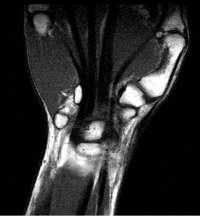
MRI of a right-hand wrist, seen from below.
The long black lines are tendons squeezing between the mobile bones (in white.)
There is very little space in a wrist. The nerves, the tendons, the muscles and the blood vessels have to squeeze together through a constellation of small moving bones. There is friction, tension, stretching and occasionally some amount of damage develops in the soft tissues. That much is normal. Wrists develop RSI when the damage done during the day is greater than what heals overnight. Damage accumulates and eventually triggers pain and inflammation. Pain and inflammation come in tandem since they are caused by the chemical signal that cells leak when they rip open. Now, normally inflammation prepares the area for the repair work, but, unfortunately, it is counterproductive in the wrists. The inflammation adds to the pressure, which increases the amount of friction and the rate of damage. It is a vicious circle.
On top of that, there is a second vicious circle that operates on a longer timescale. Muscles often react to a stress or an injury by stiffening. It can happen throughout the length of the muscle, such as waking up with a stiff neck, or it can happen at a specific point. For instance, trigger points are millimeter-sized balls of stiffened muscle that form at the connection between the nerve and the muscle in order to protect the connection. But in the case of RSI, this stiffening is counterproductive. It shortens the muscle to the point when the muscle-tendon assembly no longer reaches the bone comfortably. The stiffening often also impedes the gliding action that needs to happen between the different structures, muscles, bones, tendons, nerves, and blood vessels.
The standard advice for any joint injury is:
- go see a doctor, make sure nothing critical is damaged
- don't put weight on the joint until it heals
- once the pain goes away, resume the activity gradually, with a brace if necessary.
You wouldn't ski on a bad knee, play tennis with a bad elbow, or play badminton with a bad ankle. Those who do destroy their joint, often beyond repair. Programmers who feel pain from typing face a similar risk. Being suborn and typing through the pain can have serious
consequences. Wrists heal poorly, like any other region of the body with low blood flow. Wrists are also prone to lose their healing capacity. Recovery from RSI is often partial. Programmers will resume work with a typing limit of 8 hours a day, or 6, or 4, or 2. At times, the handicap is complete and permanent. The main book on RSI has a chapter titled RSI and your sex life. It also lists the phone number of nursing associations who can organize a home bath performed by professionals. Better be careful.
Studies have shown that once you are in pain, each hour spent typing does twice the amount of damage than the previous hour. The pain snowballs quickly. There is danger in the temptation to keep typing until the next upcoming deadline has passed. Those who insist will find that the pain quickly increases to match their pain tolerance, at which point their body forces them to stop. They miss the deadline anyway and find themselves with mangled wrists. The higher their tolerance to pain the deeper in trouble they will be. They are gambling with the possible loss of their hands and of their career. Fools! No deadline is worth this!
The body needs to be given a chance to heal. If you fell over and got a bad rash, you would give it time. First it would make a scab, then new tissue would form under it, and the scab would fall off. Nobody rips the scab to play with the injury just to mess with the dedicate repair process. Instead, we respect and trust, and give the body time to heal. The same careful attitude is necessary for wounded wrists. They need one or two months, with the help of a doctor.
RSI sufferers often resist the idea of taking a pause from work to let their wrists heal. Yet, in my experience, bosses are always understanding. After all it is against the boss' interest to push the employees to hurt themselves. The company would lose a good worker and open itself to liabilities. But above all, people respect medical imperatives. For any serious yet invisible condition, like a cancer or heart tremors, people take time off work without hesitating. Beside, RSI is not as invisible as we think. To the contrary, it is quite tangible to the trained eye. Wrists swell up and the hands are weaker than usual since the muscles are refusing to activate at full strength, to protect themselves. It is also possible that the nerves are losing their conductivity. With the help of a few tests, a doctor can quantify the condition and pose a diagnosis with confidence.
Know the rules
That said, here are the general rules of RSI:
- Never type through the pain. Computer professional are athletes of the keyboard, in the sense that they push their body to its limits. Intuitions developed for sports apply to RSI. It is preferable to listen to the body and respect its message.
- Go see a doctor. There are many different kinds of RSI, and some versions require special medical care. A doctor will be able to tell which is which, and give specific advice. The doctor can also prescribe medicine and physiotherapy, and write a release-from-work note.
- Read a lot, in books and on the web. RSI is a relatively new phenomenon. Few doctors have studied it in school and the treatment methodologies evolve as the science progresses. Ergonomic and therapeutic advice varies a lot and is sometimes contradictory [2]. It is better to be informed and choose what works for oneself. Here are five good starting points:
If using the mouse hurts as you are reading this, get a friend to click on the links above and browse for you.
- Resume typing gradually after the convalescence. The trick is to measure how much typing reactivates the pain. If it's 60 minutes, the next time stop at 50, right before the pain comes back.
- Apply the ergonomic principle: work into strength, following the axes of power of your body, as you would in sports. Recruit as many muscles as possible for each motion.
- Reduce damages; accelerate healing. There are no silver bullets. Rather, the best strategy is to accumulate many small contributions. Ergonomic keyboards may reduce the rate of damage, but alone they are rarely sufficient.
Reduce damage
Concretely, there are many things to do. First, how to reduce damages:
- Buy the dictation software Dragon NaturallySpeaking, which costs $50 for the English-only version. Dragon comes with a nice headset (itself worth around $20.) This software will let you send email and write documentation during the convalescence, when you cannot type at all. Dragon requires a bit of practice and training. However, once that's done, it is as fast or faster than a keyboard (up to 200 WPM for people who enunciate well.) Many RSI sufferers continue using Dragon after their recovery. I wrote an entire article specifically on using Dragon Naturally Speaking to help your wrists.
- Plan time away from the keyboard. Make a strategy to resist the temptation to type. Now is a good time to travel. Those who stay at work can spend time peer coding or doing code reviews. Teach what you know. Study a new technology. The important thing is, once you are firm with your commitment to stop typing, you will find things to do. Remember that wrists do not distinguish between home keyboards and work keyboards. Blogging and video games count. Some mundane activities involving the wrists counts as well, such as doing dishes or rearranging books.
- Move the mouse to the left side, or buy a narrow keyboard (one without a numeric keypad.) The width of normal keyboards forces the mouse too far to the right, out of the axis of force of the shoulder. The arm has to hold itself in extension, with the mouse at the end of the lever effect. Most muscles are recruited to maintain the balance, leaving only a few small muscles to manipulate the mouse. They easily become overworked. Placing the mouse on the left avoids the problems. Alternatively, use a touchpad or a sketch pad.
http://www.extremecomputing.com/touchpad.html
http://www.wacom.com/graphire/
- Install a typing break prompter. Studies indicate that the incidence of RSI correlates better with the time spent at the keyboard without pauses than with the total time spent daily [3]. Pausing will augment the amount of time you can spend at the keyboard before the return of pain. With pauses, a RSI sufferer might be able to type for 8 sessions of 15 minutes, but for only 1 hour when typing non-stop. Short and frequent breaks are always better than the same amount of break time consolidated into a single break. Namely, 10 times (5 minutes typing + 1 minute break) is better than 1 time (50 minutes typing + 10 minutes break). I like the open source program Workrave.
http://www.workrave.org/welcome/
- Keep an ergonomic posture. Admittedly, this is easier said than done, since old habits die hard. Worse, what consist of an ergonomic posture remains a difficult research question. Soft tissue don't appear on x-rays and show few interesting structures on a MRI. Instead medical research uses indirect indicators of damage, such as a behavior where the small muscles responsible for the motion of the fingers begin to duty-cycle, taking on a part of the load of their neighbor in an attempt to relieve them. Alternatively, it is possible to study the phenomenon with medium- and long-term prospective studies. One of the best such study is
A Prospective Study of Computer Users, by Gerr, Marcus, Ensor, Cohen, Edwards, Gentry, Ortiz, Monteilh, AJIM 41:221-235 (2002)
Over a period of 38 months, they followed 632 computer professionals who were pain-free at the beginning of the study. By observing who developed pain, and comparing their work habits to those of the pain-free workers, the study was able to measure the risk factors associated with many different postures or practices. Their recommendations were (starting with the most effective)
- Keep your elbows slightly open, at around 121° (reduced the risk by 84%)
- Leaves more than 12 cm between the edge of the table and the "J" key (... by 62%)
- Don't use your neck to hold the phone (... by 60%)
- Avoid keyboard wrist rests (... by 48%)
- Don't bend your wrists when holding the mouse. Keep it within 5° (... by 45%)
- Strike the keys with a light touch, with less than 48 g of pressure (... by 40%)
- Raise the screen so that your neck tilt by less than 3° (... by 36%)
- Rest your elbows or forearms on the chair armrests, or on the desk itself (... by 35%)
- Use a keyboard that is less than 3.5 cm thick (... by 35%)
- Keep the keyboard slightly lower than your elbows (... by 23%)
- Avoid resting your hands on the leading edge of your desk, or pad the edge (... by 22%)
The highest incidences were for females, for people over 30, and for people who type more than 20 hours per week. The risk factor of these groups was about twice that of the general population. See also
http://www.albionresearch.com/astopnow/rsi_prevention.php
http://www.rsi.deas.harvard.edu/preventing.html
http://www.cmu.edu/rsi/WaysToPreventRSI.htm
- Get a curved keyboard, or get the Kinesis Ergo.
A different study measured the impact of ergonomic keyboards:
The effect of alternative keyboards on musculoskeletal symptoms and disorders, by Moore, J.S., & Swanson, N. (2003). In J. Jacko & C. Stephanidis (Eds.), Proceedings of the 10th International Conference on Human-Computer Interaction, Part I (pp. 103-107). Mahwah, NJ: Erlbaum.
They found that concave-well keyboards such as the Kinesis fared best, followed by standard (non-adjustable) curved keyboards, followed by adjustable curved keyboards. All of them were an improvement over standard straight keyboards. I personally know many individuals who were helped by the Kinesis keyboard. It is also the only ergonomic keyboard I know that is faster than a normal keyboard, once you get used to it.
http://www.kinesis-ergo.com/advantage.htm
- Do not type one-handed. The size of normal keyboards will force that hand to stretch far from its neutral ergonomic position. Moreover, since both hands always used to type in concert, if the right hand starts to hurt, the left hand can't be far behind. Do not look into laser with remaining good eye, said the senior physicist. Those who insist in typing one-handed should buy a miniature keyboard which has a Q-to-P distance of less than the normal 6.5 inches, or by a netbook computer with a smaller-than-normal keyboard.
http://www.aboutonehandtyping.com/littlefingers.html
- Wear a brace, at day, or at night, but not both. During the day, a weakened wrist struggle simply to balance itself. At night, most people bend their wrists which slows down healing. But be careful, wearing the brace too much will lead muscle atrophy, which is as hard to remedy as RSI. You will find suitable braces in drugstores but it is better to ask your doctor for a custom-fit brace. Watch out, typing with a brace can press the metallic supports into the flesh, which will impair rather than help. I like the flexible brace by Softflex.
http://store.ergoguys.com/softflexpair.html
- Minimize chording. I once ran a survey amongst my colleagues. Users of Emacs had significantly higher incidence of wrist problems, followed by users of VI. Users of editors with standard key bindings (CUA- or HIG-style, such as those of Visual Studio), fared best, although they did have problems as well. These results were statistically significant at 5%. Interpreting this result raises a cause-versus-correlation problem. Perhaps the more intense users of keyboards gravitate towards the more challenging editors, and their attitude affects their wrist health more than the editor itself. Nevertheless, Emacs, with its many shortcuts that seem inspired from circus contortionists, stands squarely against the "into the line of force" rule of ergonomics. Clearly, ctrl-alt-x is a terrible motion for a wrist. Scheme programmers will want to try my editor, DivaScheme, as is entirely devoid of chords.
http://www.cs.brown.edu/research/plt/software/divascheme/
Accelerate healing
Then, as you reduce the damage, you should also accelerate healing.
- Do stretches and strengthening exercises. Like in sports, strong wrists heal faster and they aren't injured as easily. Be careful though, it is easy to wreck a weakened wrist with exercises, even light ones. It is better to proceed under the advice of a therapist.
- Stay healthy: eat well, sleep well, exercise. A healthy body always heals faster. Choose a sport that is light on the wrists, such as yoga, swimming, running, or in-line skating.
- Apply ice. Apply the ice until the flesh turns pinkish. At first, blood vessels contract to save heat, and the skin goes pale. But soon, there is a switch of strategy. To protect the skin from freezing the vessels dilate and flood the region with blood. The cold reduces inflammation and the blood activates healing.
- Take anti-inflammatory medicine. But watch out, daily usage of over-the-counter drugs can have serious side effects. Proceed only with the advice of your doctor. The other danger is that anti-inflammation medicine will often act as a painkiller as a side effect to their anti-inflammatory action. Without the signal from pain it is ridiculously difficult to refrain from typing. Without pain your willpower must not fail, else the result will be more damage, not less.
- Approach cortisone injections with due respect. Cortisone is a potent drug. It can be a miracle cure or be as destructive as an injection of pipe cleaner. In short, you must absolutely refrain from typing while your tendons are under its effects, since at that time they have the structural strength of soft pasta. The initial pain relief is illusory -- it is a wicked goblin leading you to your downfall. Read this medical article on cortisone before accepting the injection.
Prevention
I believe that the injured have a responsibility towards their colleagues to prevent that the same thing happens to them. Though it might be hard to convince them to watch their health or their ergonomics -- some people type their whole life without problems, simply because genetics plays a part in deciding whether someone will be prone to RSI -- we must try. Keep in mind that so long as they are healthy they will believe they have the lucky gene. Thus when I talk of prevention, I teach a single message: wrist pain is never normal; if your wrists hurt, stop typing and go see a doctor.
We have to stay aware. Notice the colleague who rubs his wrists and help out. Don't wait for them to complain, or it will be too late. At the same time, teach everyone the symptoms and tell them to keep their eyes open, so that they can rescue each other.
My History
You can read the history of my RSI case here. In short, I pushed through the pain for a deadline, abused the cortisone injections, had to abandon coding, then visited dozens of doctors until I found an effective therapeutic methodology. As of today, May 24, 2009, I still cannot code professionally, but with the help of Dr. Deepak in Bangalore, and his team of dedicated therapists (including the fantastic Jaba Prabu), and their expertise of Trigger Point Therapy, most of the pain has gone and I have been able to return to some amount of computer work.
References
I would like to thank the author of Workrave for putting together a useful bibliography of medical papers on RSI, which I reproduce here.
- Interpreter's wrist. Repetitive stress injury and carpal tunnel syndrome in sign language interpreters
Stedt JD
American annals of the deaf. 1992 Mar;137(1):40-3.
-
Repetitive strain injury
Prof Maurits van Tulder; Antti Malmivaara; Prof Bart Koes
The Lancet, Volume 369, Issue 9575, Pages 1815 - 1822, 26 May 2007
- Computer terminal work and the benefits of microbreaks
McLean, L.; Tingley, M.; Scott, R.N.; Rickards, J.
Applied Ergonomics 32 (2001): 225-237
- Computer mouse use and cumulative trauma disorders of the
upper extremities
Fogleman, M.; Brogmus, G.
Ergonomics 38(12): 2465-2475.
- Multiple nerve entrapment syndromes in office workers
Novak, C.B.; Mackinnon, S.E.
Occupational Medicine: State of the Art Reviews 14(1): 39-59.
- Musculoskeletal disorders in operators of visual display terminals
Ong, C.-N.
World Health Forum 15 (1994): 161-164.
- Wrist and forearm postures and motions during
typing
Serina, E.R.; Tal, R.; Rempel, D.
Ergonomics 42(7):938-951.
- Risk factors for musculoskeletal disorders among computer users
Tittiranonda, P.; Burastero, S.; Rempel, D.
Occupational Medicine: State of the Art
Reviews 14(1): 17-37.
Version History
Version 2, Sunday, May 24, 2009. Added references on keyboard and ergonomics. Strengthened the warning against braces and anti-inflammatories. Added meditation, Sarno, Sorehand and NAMTPT.
Version 1, Sunday, June 29, 2008.
|